The skyrocketing prices of textbooks forced me to turn to Chegg and Course Smart. They seemed to be the better choice in some cases. Renting too can be expensive, but sometimes we can get lucky. Have a look at the textbook I used a semester ago.
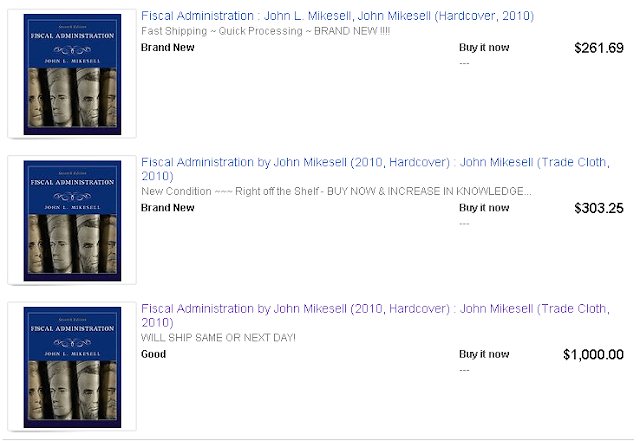
Availability of the books
This is problematic. Neither of the sites has all the required books. What is there in Course Smart is not there in Chegg and vice versa. I wouldn’t blame them for it because textbooks are infinite in number. But yes, Course Smart has only ebooks. They can be accessed online and checked out for offline reading. Printing is also allowed, but it seems to have some kind of bug. They say we can print 10 pages at once. But most often only one page is printed. Copying the notes to a word document, therefore, is the best option. The rented book remains completely open. We can go to any page any time.
As for Chegg, it has textbooks in electronic format as well as in print. One section of the site is dedicated to subscription based homework help. I did not use it. So I will not comment on it. However, there is a limit to how much of the book we can copy and print. I did not use the print option. I just copied some definitions to make notes for my discussion posts and papers. The task came with total annoyance. Every time I pasted the lines to Microsoft Word, my email address was placed next to them along with other information from the book.
Sheer luck smiled upon me that I did not have homework directly from the book shown above. At Chegg, many exercise pages were covered with gray boxes. On them, rested an excuse that the materials were copyrighted. Chegg never mentioned this during the payment. This is a matter of concern. Most professors prefer to give homework right from the textbooks and not having access to them means we must print them from school library or somewhere else.
Usability
Course Smart’s reader where we get to open the book is slightly slow. But the pages can viewed in single format or as thumbnails and side by side. Other options are shown below. They remain on the top of the book which makes navigation easy.

Obviously, we cannot finish a text or a chapter at once. In this case, the bookmark comes in handy. Otherwise, the page where we left off is lost. It is not a big issue for me. My main complaint is about the search bar given to search for lines and terms right inside the book. It is sensitive and slow. It just can’t take space made before entering a search word. Same is true for lines containing two or three words. In both the situations, zero result is returned. But when used appropriately, the result takes time to come, but it is found highlighted in the book.
Chegg ‘s reader loads quicker and has a different design with most features that the Course Smart one has. I don’t remember seeing a bookmark, but the page starts from where we left off. The search function works quicker and most terms remain saved under the search bar for a while. When navigation starts to look smooth, some kind of bug disables the highlighting feature.
Final Comparison
As I mentioned before Course Smart loads slowly. When the class is online and tests are timed the slowness of the reader turns into a problem. However, the textbook pages are never left covered purposely which is the main issue I have with Chegg. Both the sites charge almost the same rental price. But Chegg also wants to know which school I go to and in which class I am going to use the rented textbook. It seems that they want me to answer these extra questions so they can connect me to their members from my school. I find this slightly irrelevant.
I don’t like taking risks with homework. I believe I should have the right to see every page of the book I rent because it is not like they charge me in peanuts. In this case, Course Smart is the best option. Chegg is not completely a villain either. But I would pick it only if their rental price is lower than what is offered by Course Smart and also if my professor says that we will not have homework from the book.
My ratings for the two sites:
Course Smart: 3.5 out of 5 stars
Chegg: 2.5 out of 5 stars
Shortcut Comparison

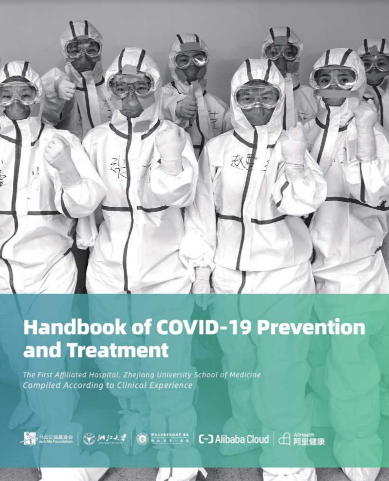











No comments:
Write comments